Oracle Cloud Infrastructure(OCI) - Part3
Creating a compute instance:
Before proceeding with the instance creation, please note that Compartments, Availability Doamin (AD), VCN etc. were created.
Follow the below steps to create a compute instance.
Log in to the Oracle Cloud Infrastructure portal. On the Oracle Cloud web console, choose Compute, and within that, Instances.
Click the Launch Instance button on the Instances page. Note that you can create an instance only within a predefined compartment. You will need to create a new compartment or choose from compartments that you have created earlier.
Enter the name for the instance and select from the options in each field.
Oracle Bare Metal Cloud Services is hosted in regions and availability domains. Choose the AD details.
IMAGE:
This is the operating system you want installed on the instance. You can choose from the various Oracle, Linux, or Windows options.
You can also choose a custom image if you have already created one. A custom image is one that you have customized with your applications or configurations from the provided image or the image that you have brought to the platform
SHAPES:
Shape types that start with a VM are Virtual Machines. Shape types that begin with BM are Bare Metal instances. These are entire servers without a hypervisor installed that are vended to a customer.
VCN:
The VCN is a software-defined version of your traditional on-premise network in the cloud. It includes subnets, route tables, and gateways in which yourinstance is run. You will need to have created a compartment and a VCN within it before you create the instance.
SUBNET:
Subnets are subdivisions within a VCN.Subnets act as a unit of configuration within the VCN.
You can enter the IP, DNS, and SSH key details, as may be applicable. The public IP address is selected by default. You have the option of entering a privateIP address, too. You have the option of using a previously generated SSH key from your local machine.
You can now launch your instance. After a brief Provisioning window, you will see that your Bare Metal instance is up and running.
Upon clicking the instance, you can view all its details.
From this page, you can stop, reboot, or even terminate the instance as required.
Once the Instance is created, we can use it based on our requirement.
Hope this gave some basic idea on OCI.
references: Oracle Cloud Documentation.





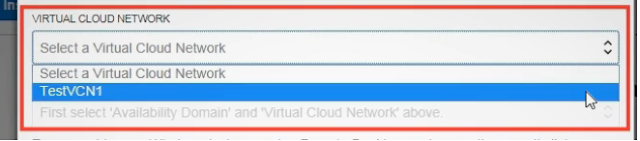





Comments
Post a Comment